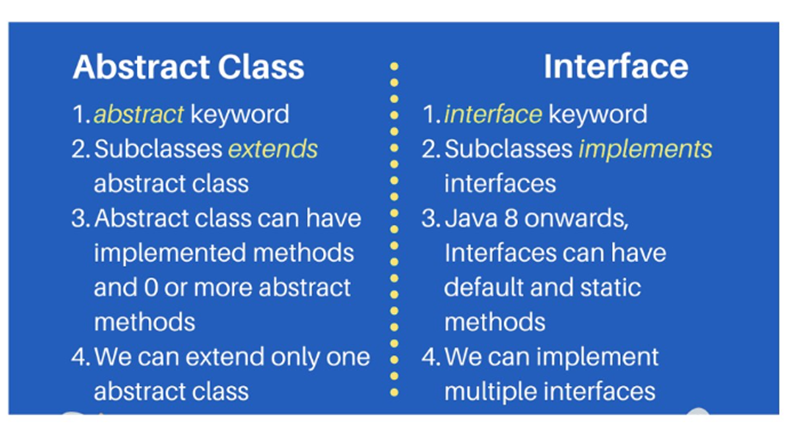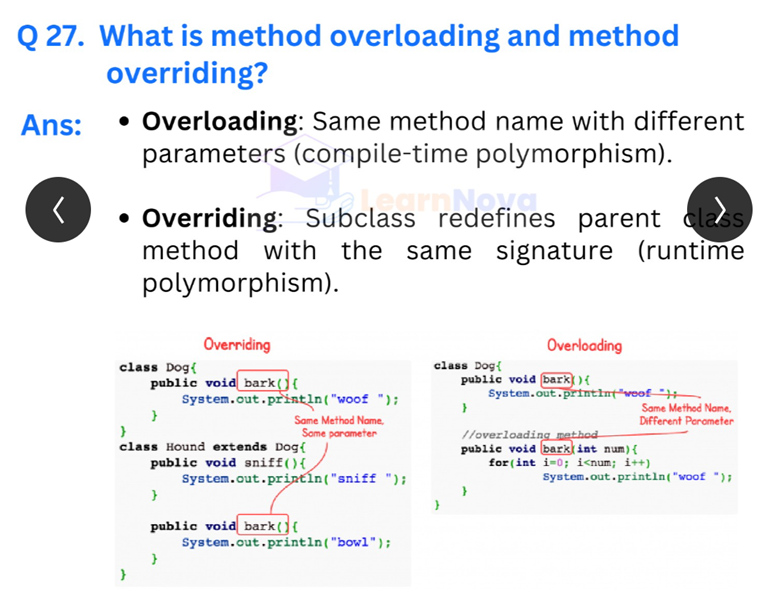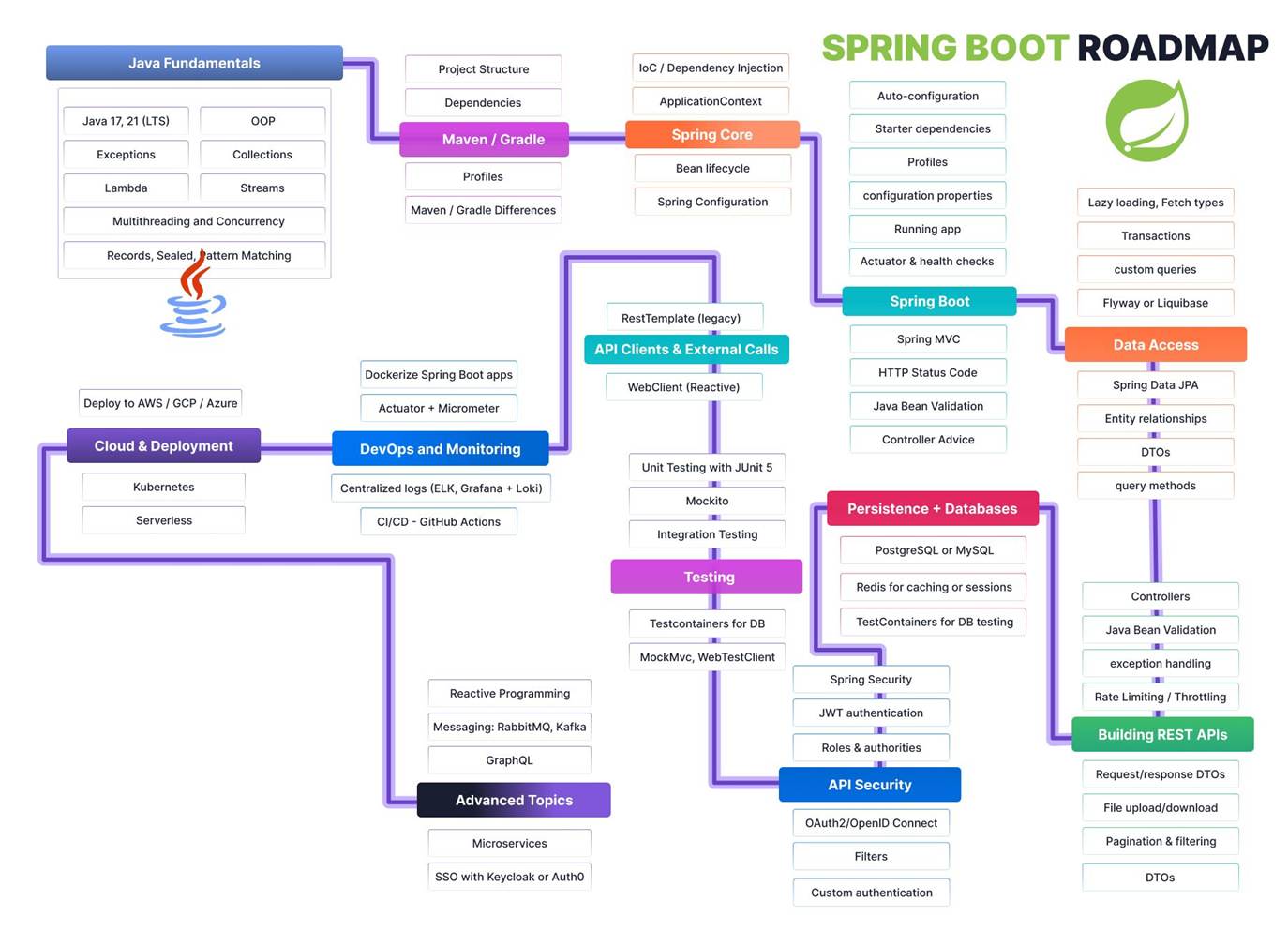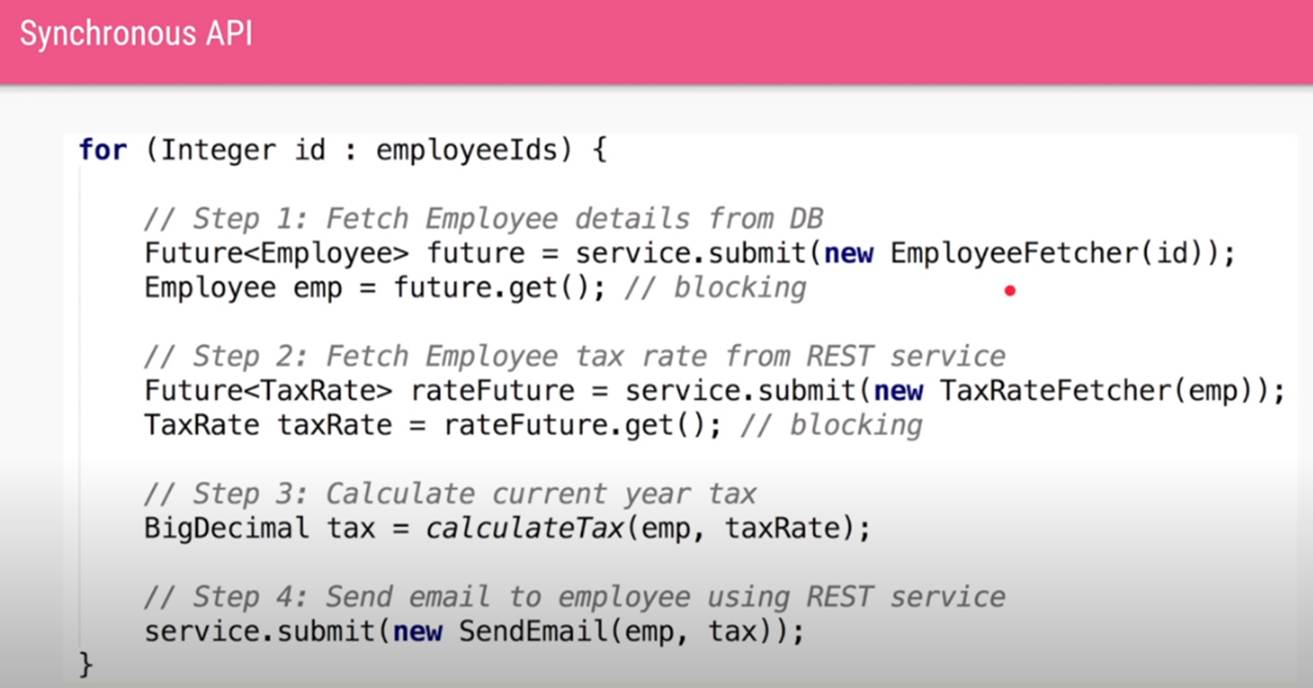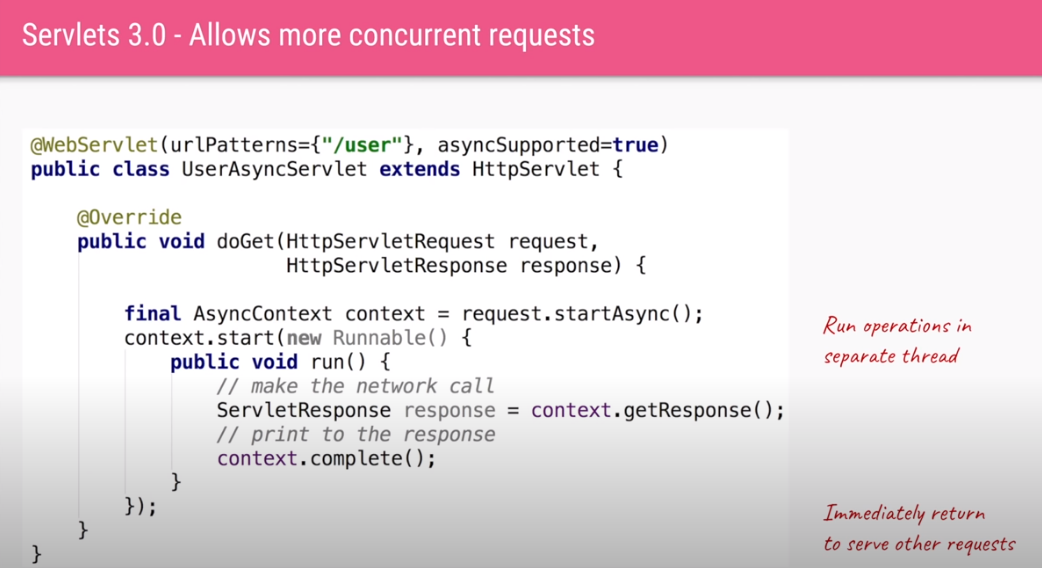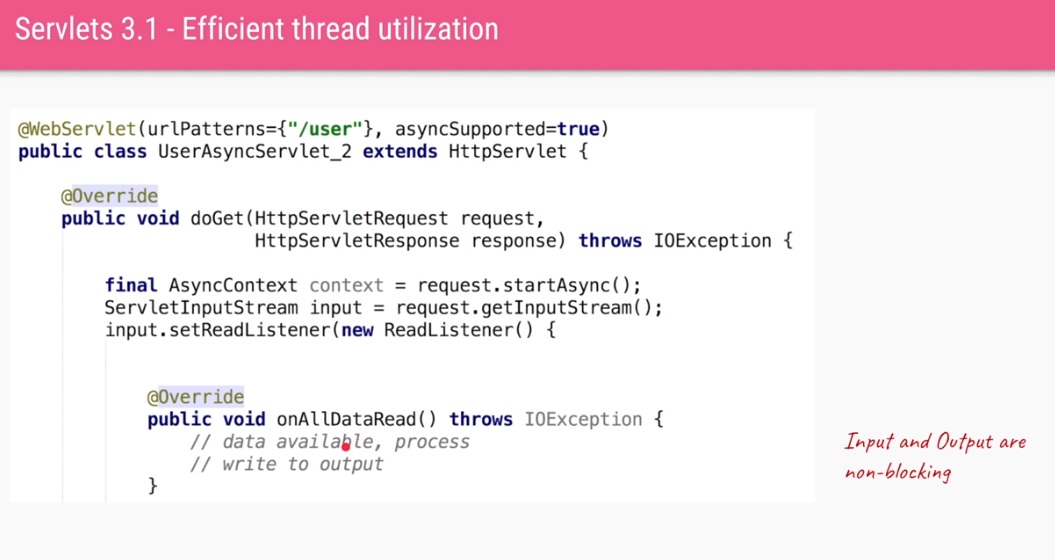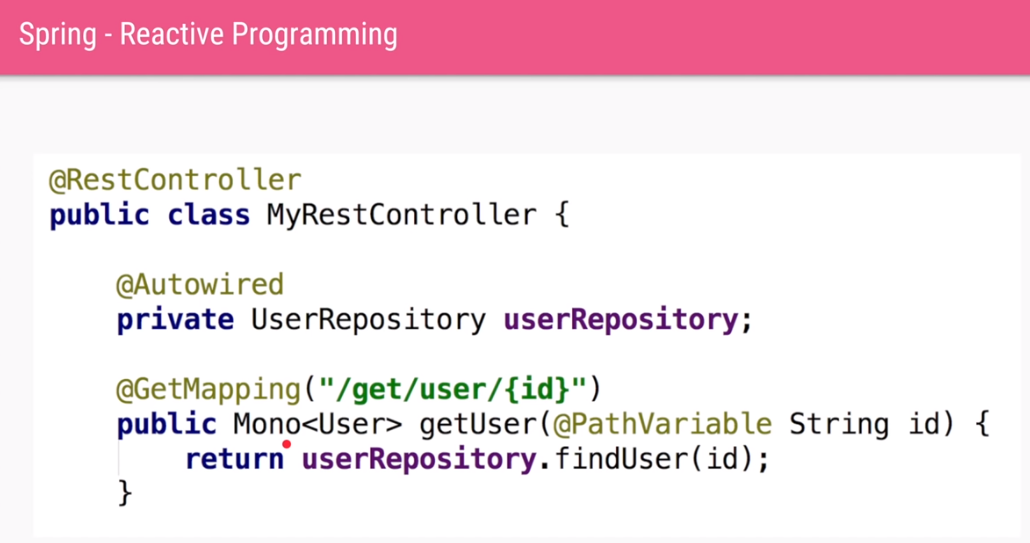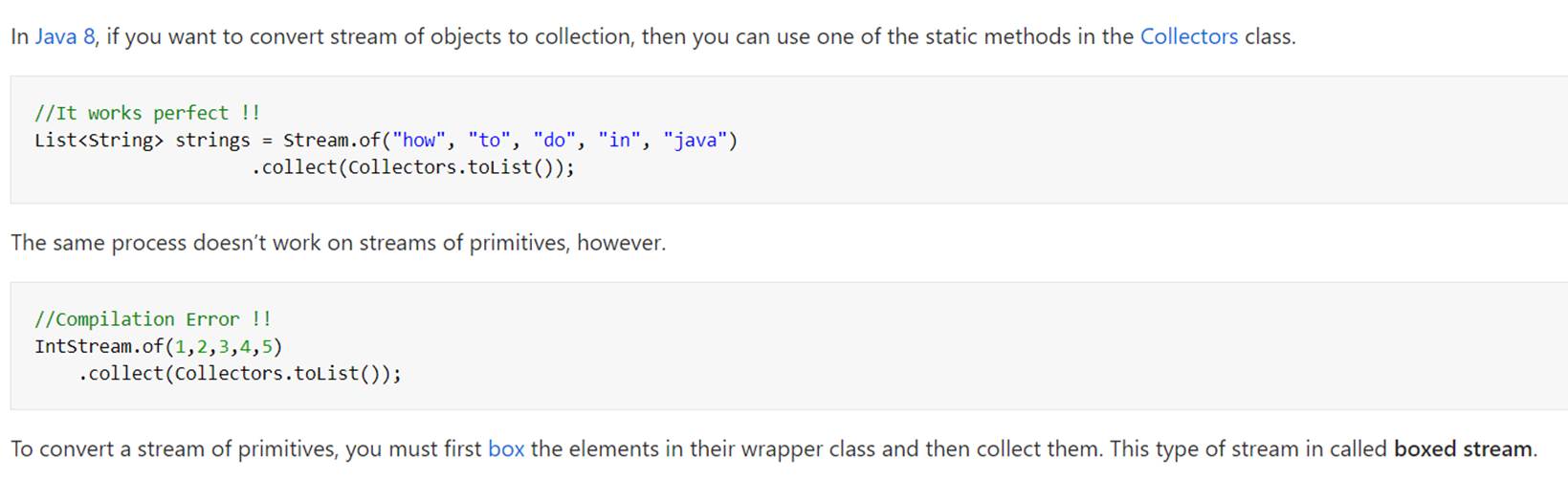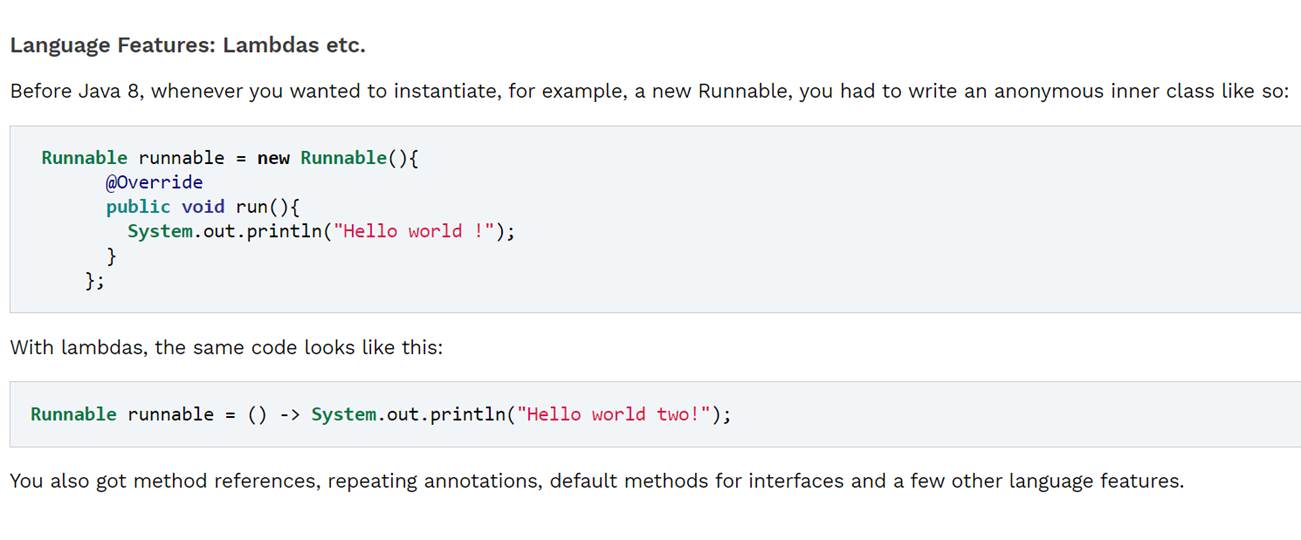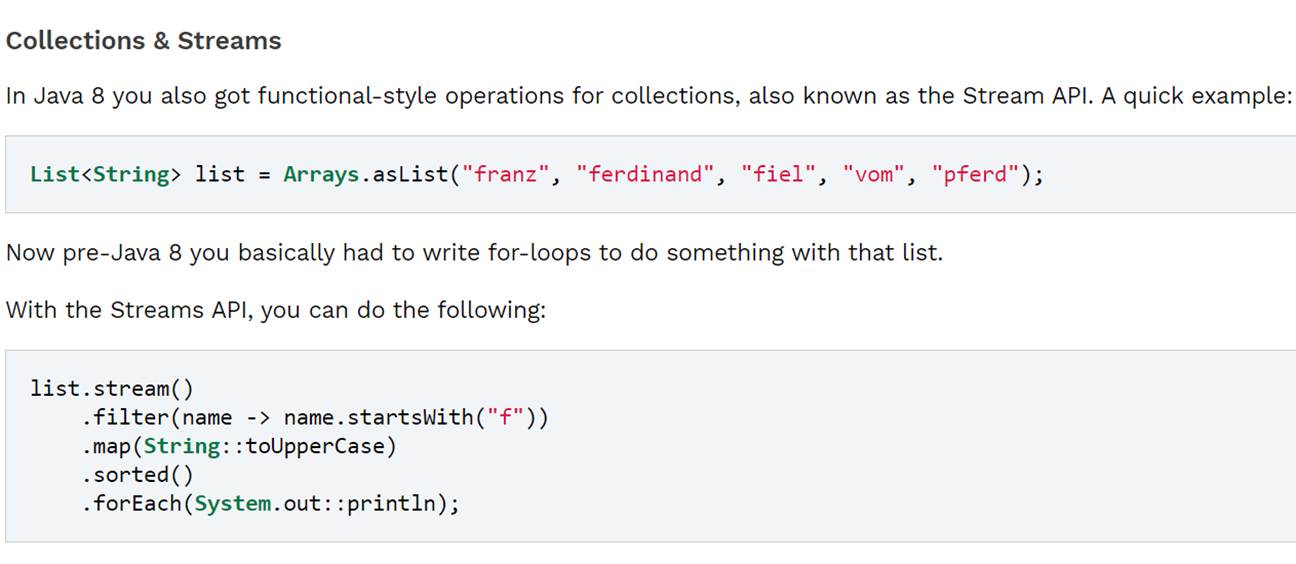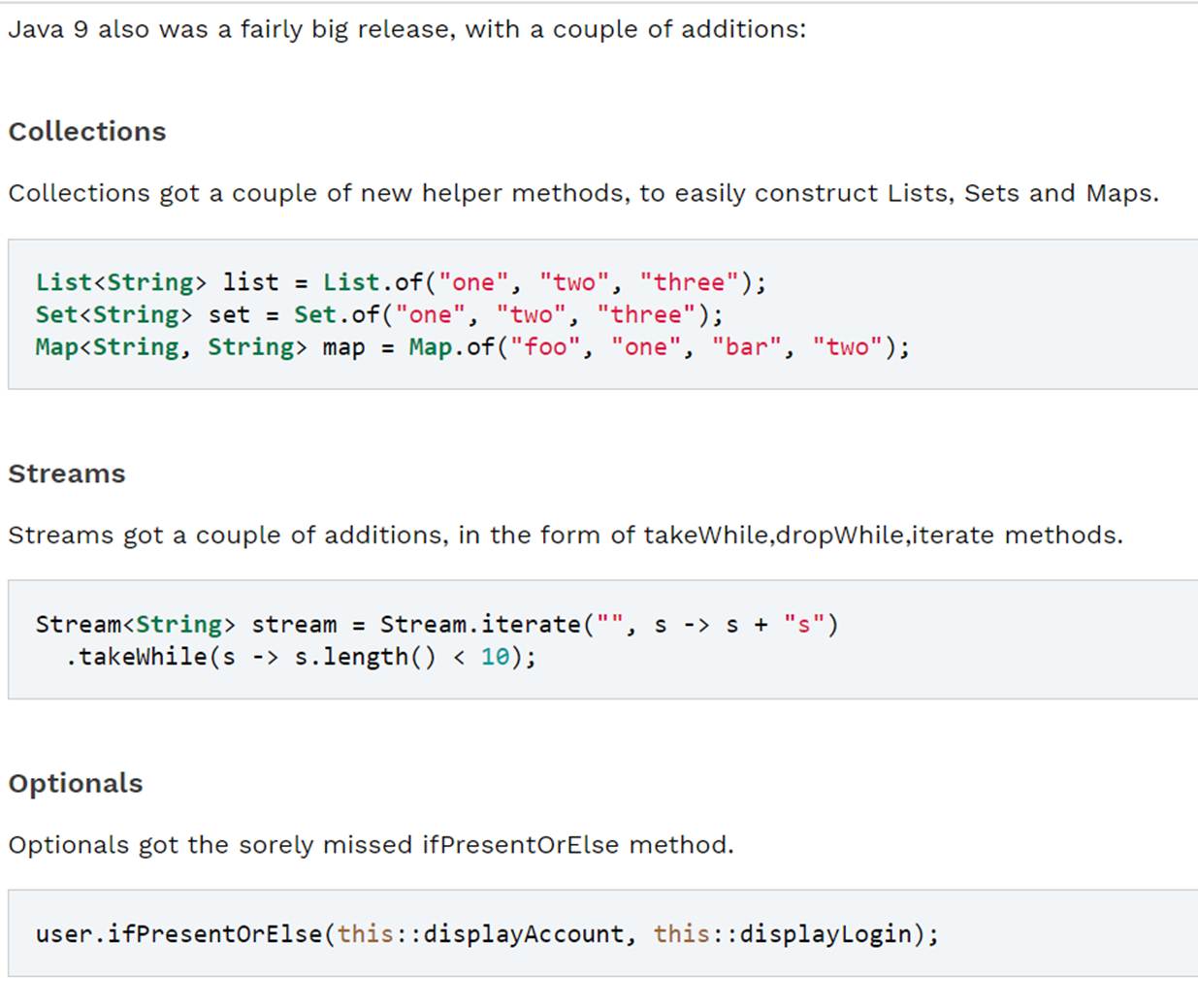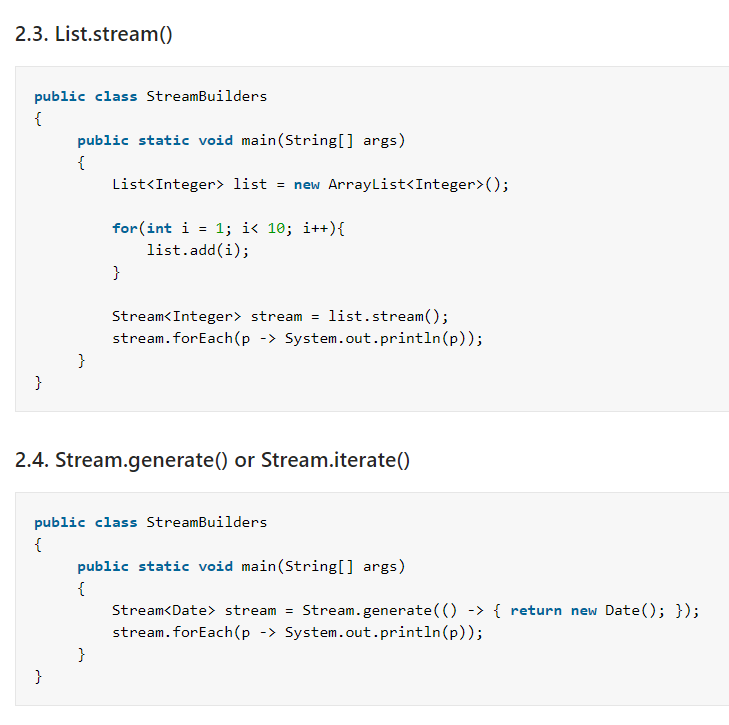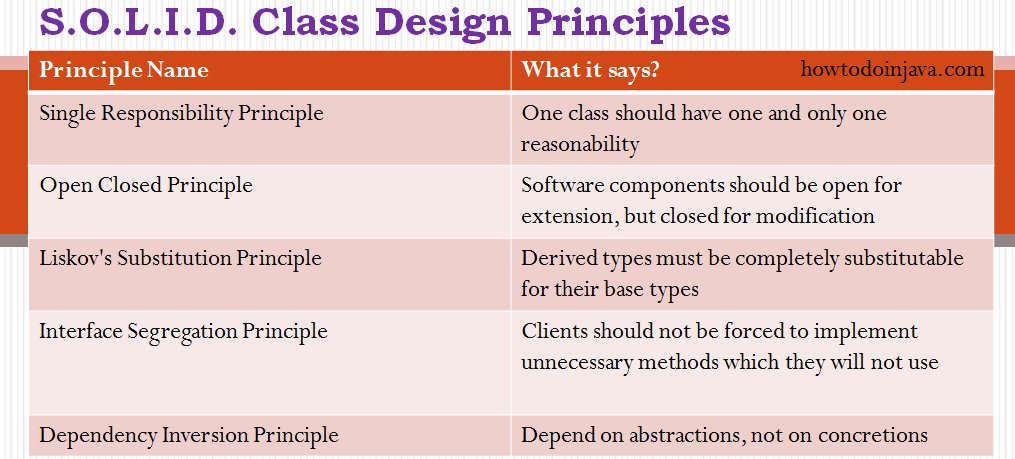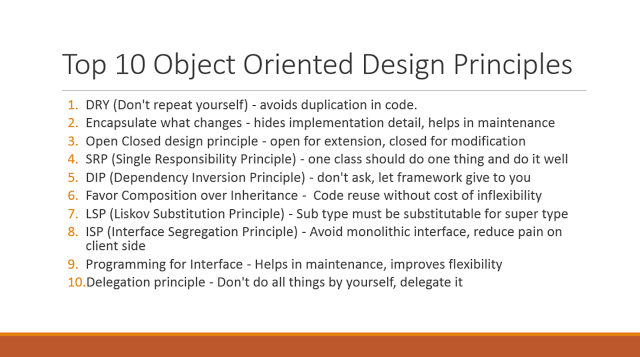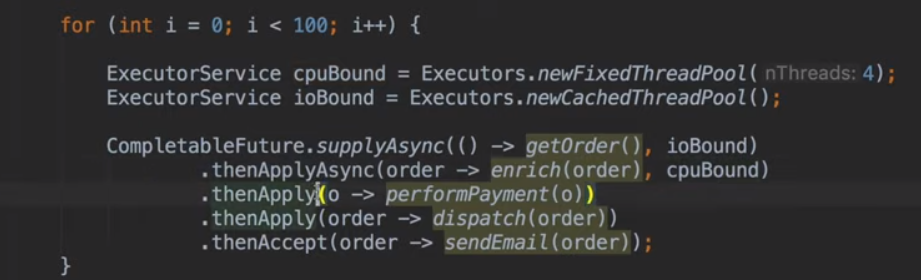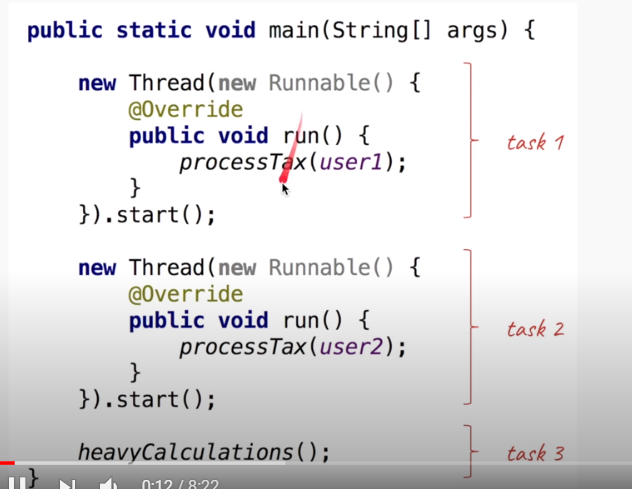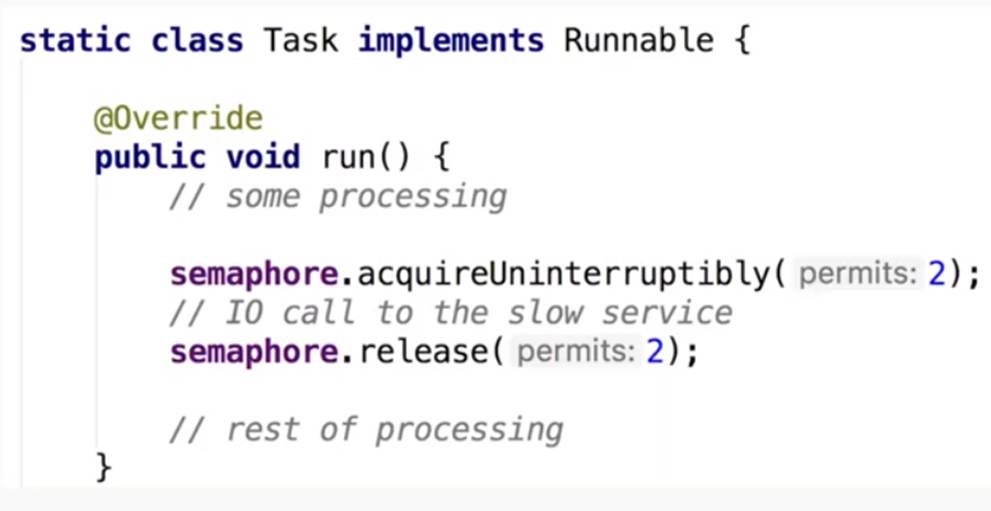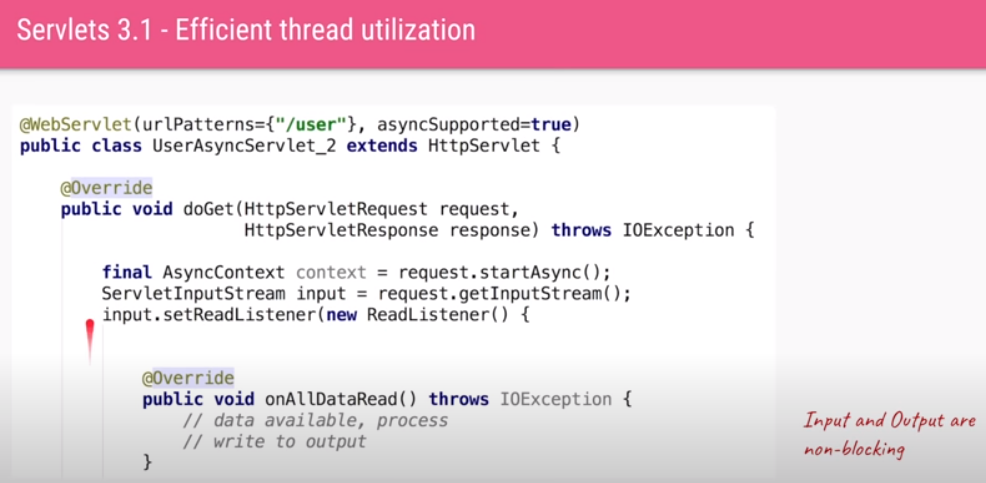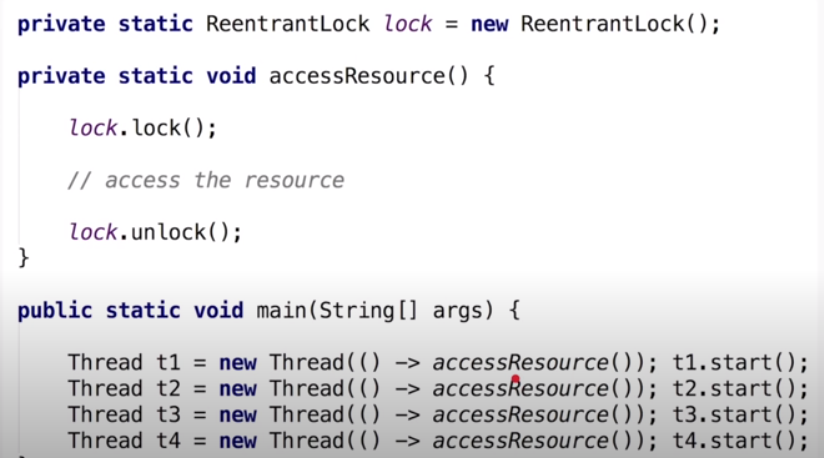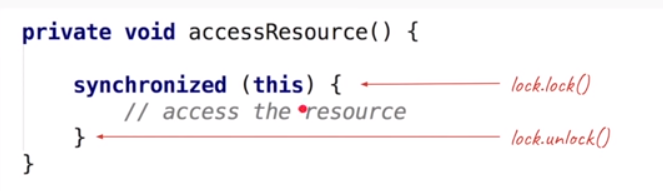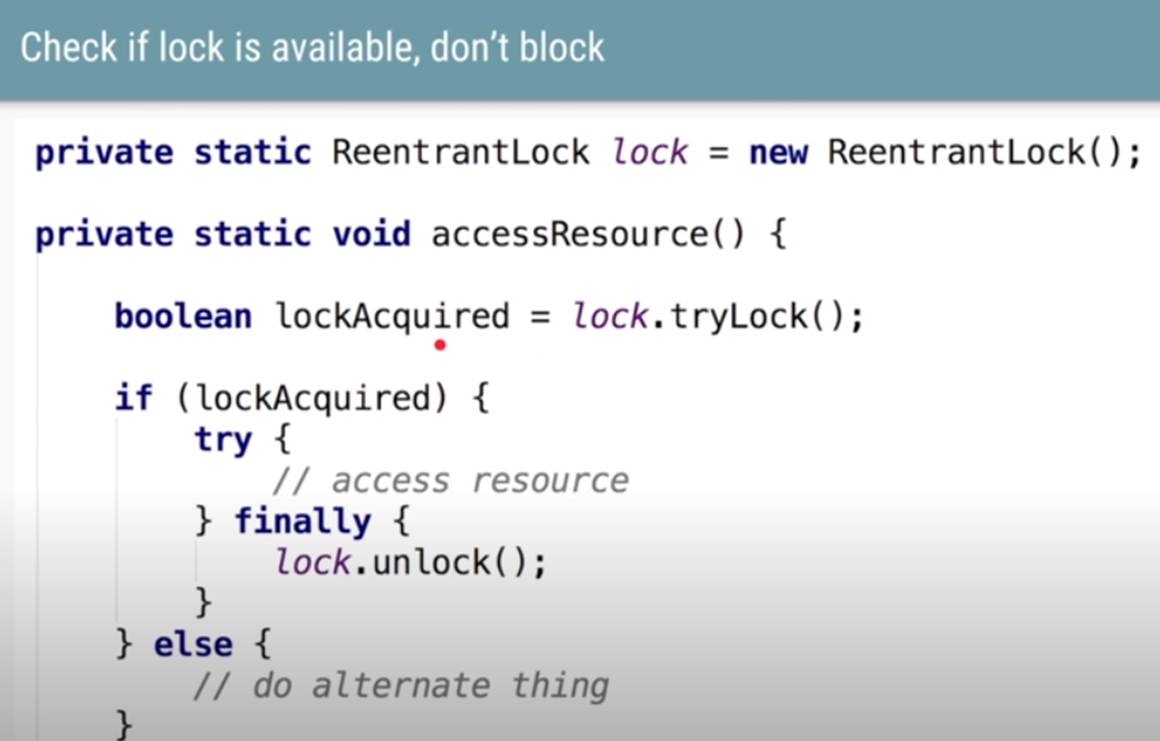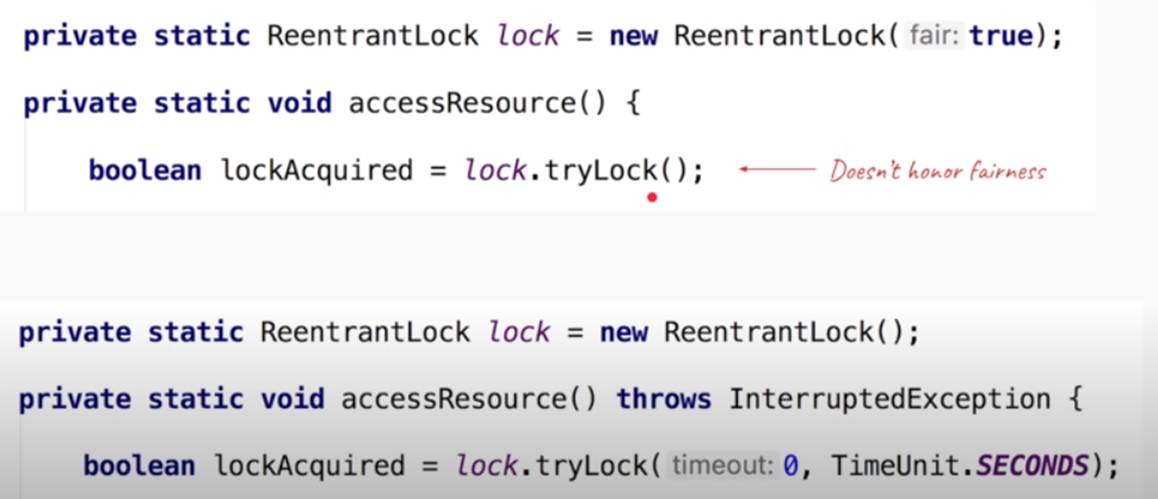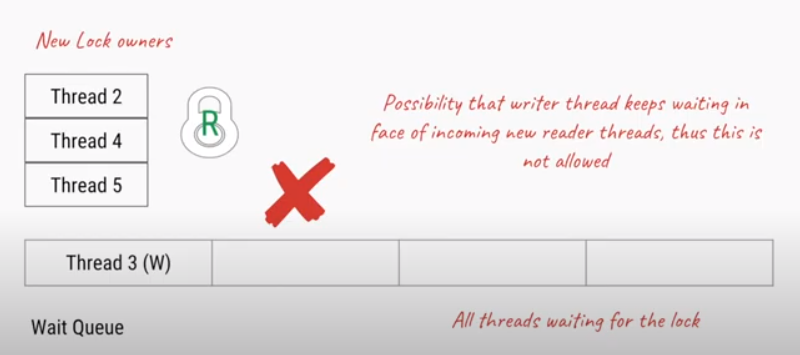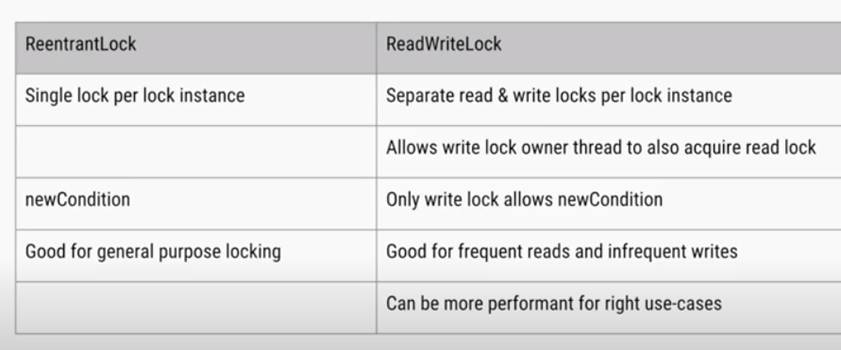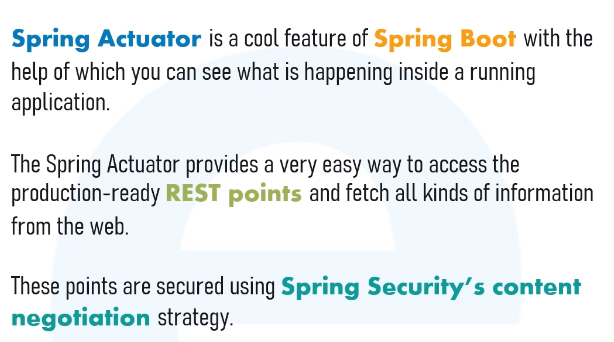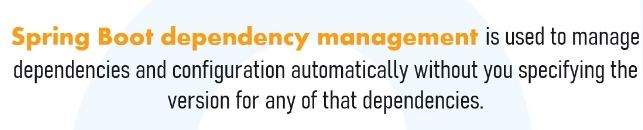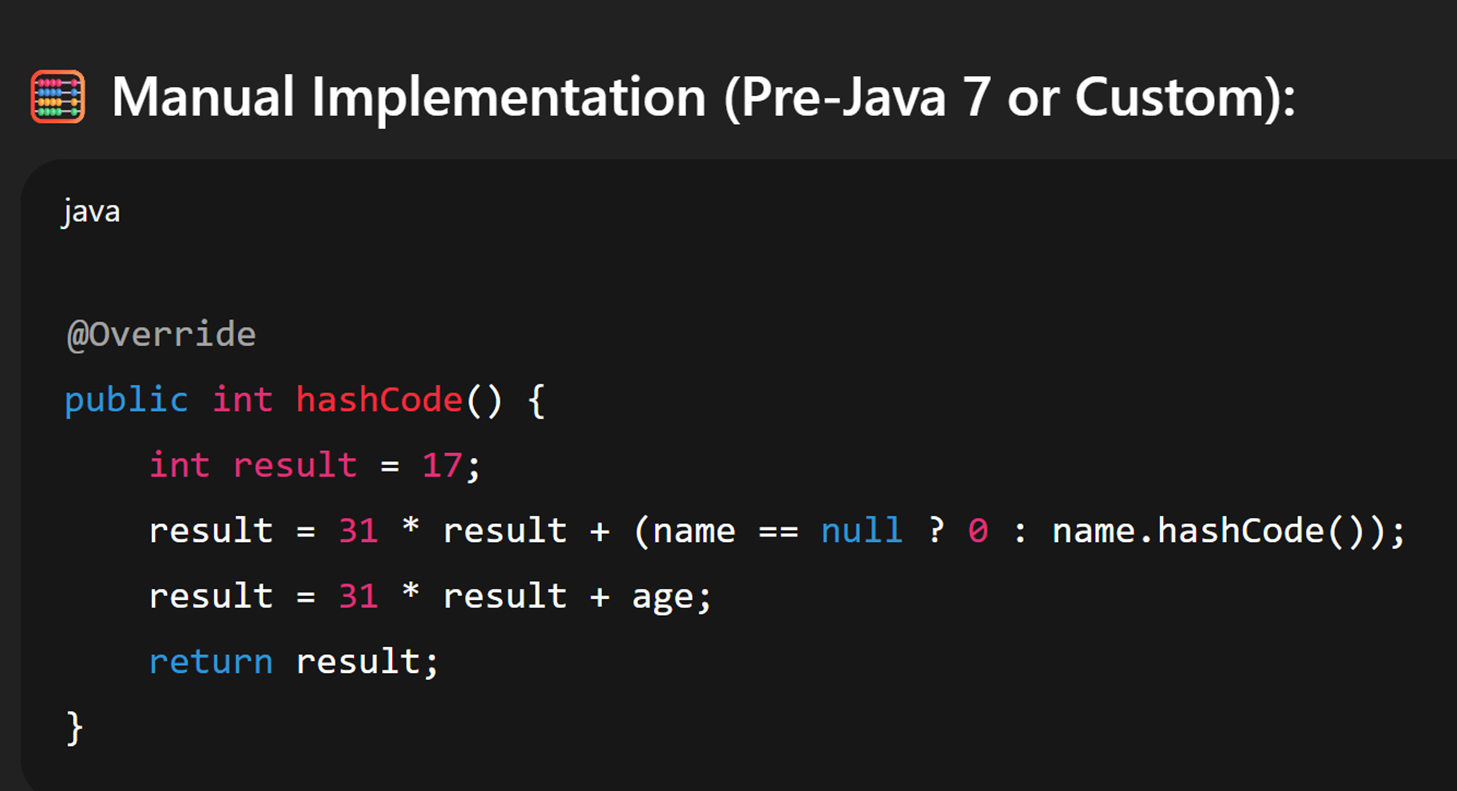
✅ Key Differences Between sleep() and wait()
|
Feature |
Thread.sleep() |
Object.wait() |
|
Belongs to |
Thread class |
Object class |
|
Lock behavior |
Does not release lock |
Releases the object's monitor (lock) |
|
Used for |
Pausing the current thread for a time |
Thread communication/synchronization |
|
Requires synchronization |
❌ No |
✅ Yes — must be called inside synchronized block/method |
|
Interruptible |
✅ Yes — throws InterruptedException |
✅ Yes — throws InterruptedException |
|
How to resume |
Automatically after timeout |
When another thread calls notify() or notifyAll() |
|
Purpose |
Delay or timeout |
Inter-thread communication via object monitor |
|
Common usage |
Delay in loops, backoff, retries |
Producer-consumer, thread signaling |
public native int hashCode();
The default hashCode() is a native method, meaning it’s implemented in JVM-level code (typically C/C++).
It usually returns a value derived from the memory address of the object (not guaranteed, but common).
When you override equals(), you must also override hashCode() to maintain the contract:


|
@FunctionalInterface An interface with only one abstract method is called Functional Interface
public static void
main(String[] args) {
Stream In Java
stream is a sequence of objects that supports various methods which can be pipelined to produce the desired result.
Intermediate Operations: 1.
map: The map
method is used to map the items in the collection to other objects according
to the Function passed as argument. 2.
filter: The
filter method is used to select elements as per the Predicate passed as
argument. 3.
sorted: The
sorted method is used to sort the stream. Terminal Operations: 1.
collect: The
collect method is used to return the result of the intermediate operations
performed on the stream. 2.
forEach: The
forEach method is used to iterate through every element of the stream. 3.
reduce: The
reduce method is used to reduce the elements of a stream to a single value. List number =
Arrays.asList(2,3,4,5); Here ans variable is assigned 0 as the initial value and i is added to it .
String a = "Java"; String b = "Java"; System.out.println(a == b); // True
String c = new String("Java"); String d = new String("Java"); System.out.println(c == d); // False
String c = new String("Java"); String d = new String("Java"); System.out.println(c.equals(d)); // True
String e = "JDK"; String f = new String("JDK"); System.out.println(e == f); // False
String interning using inter() methodJava by default doesn't put all String object into String pool, instead they gives you flexibility to explicitly store any arbitrary object in String pool. You can put any object to String pool by calling intern() method of java.lang.String class. Though, when you create using String literal notation of Java, it automatically call intern() method to put that object into String pool, provided it was not present in the pool already. This is another difference between string literal and new string, because in case of new, interning doesn't happen automatically, until you call intern() method on that object.
6. Garbage CollectionBefore Java 7, the JVM placed the Java String Pool in the PermGen space, which has a fixed size — it can't be expanded at runtime and is not eligible for garbage collection. The risk of interning Strings in the PermGen (instead of the Heap) is that we can get an OutOfMemory error from the JVM if we intern too many Strings. From Java 7 onwards, the Java String Pool is stored in the Heap space, which is garbage collected by the JVM. The advantage of this approach is the reduced risk of OutOfMemory error because unreferenced Strings will be removed from the pool, thereby releasing memory.
Until Java 8, Strings were internally represented as an array of characters – char[], encoded in UTF-16, so that every character uses two bytes of memory. With Java 9 a new representation is provided, called Compact Strings. This new format will choose the appropriate encoding between char[] and byte[] depending on the stored content
NICE one
To get rid from ConcurrentModificationException Use CopyOnWriteArrayList
If you wanna create new list, use Stream.map method: List<Fruit> newList = fruits.stream() .map(f -> new Fruit(f.getId(), f.getName() + "s", f.getCountry())) .collect(Collectors.toList()) If you wanna modify current list, use Collection.forEach: fruits.forEach(f -> f.setName(f.getName() + "s"))
https://vladmihalcea.com/the-best-way-to-handle-the-lazyinitializationexception/
How to Detect Deadlock in JavaTo detect
a deadlock in java, we need to look at the java thread dump of
the application, in last post I explained how we can generate thread dump
using VisualVM profiler or using
By default, parallel streams use `ForkJoinPool`
Java 8
Fork/Join framework added in Java SE . Divide and conquer method
Java 8 new features
@FunctionalInterface IntStream
Java 9List.of Set.of Map.of
Stream<String> stream User.ifPresentOrElse(x,y) Interfaces got private method Jshell HttpClient JigsawModule
Java 10Var variable
Java 11
Strings & FilesStrings and Files got a couple new methods (not all listed here):
Run Source FilesStarting with Java 10, you can run Java source files without having to compile them first. A step towards scripting. The header says it all: HttpClientThe HttpClient from Java 9 in its final, non-preview version. ZGC Garbage collector
Java 12
Java 13
Switch expressions can now return a value
Java 14
Have a look at this pre Java 14 class, which only contains data, (potentially) getters/setters, equals/hashcode, toString.
Again, this is a preview feature and subject to change in future releases. Helpful NullPointerExceptionsFinally NullPointerExceptions describe exactly which variable was null. |
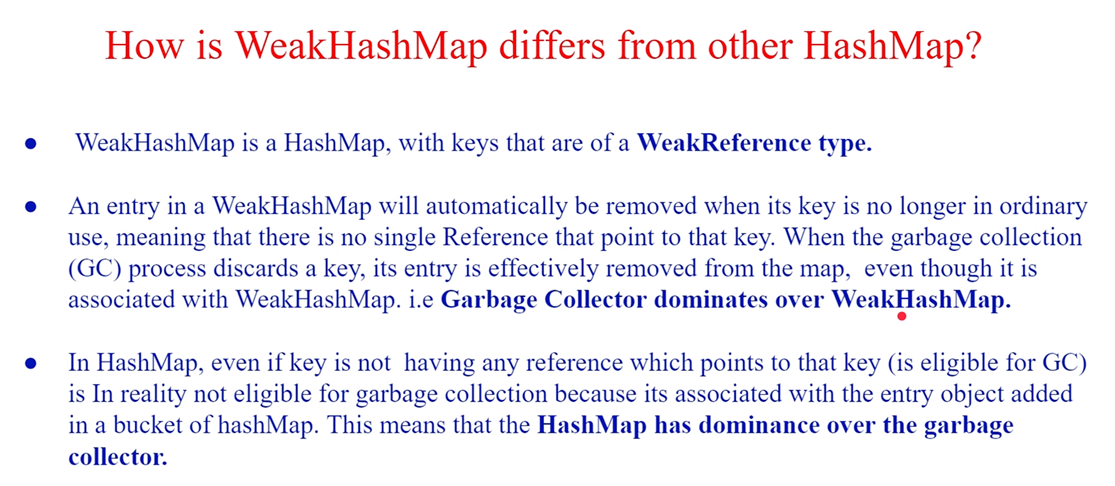
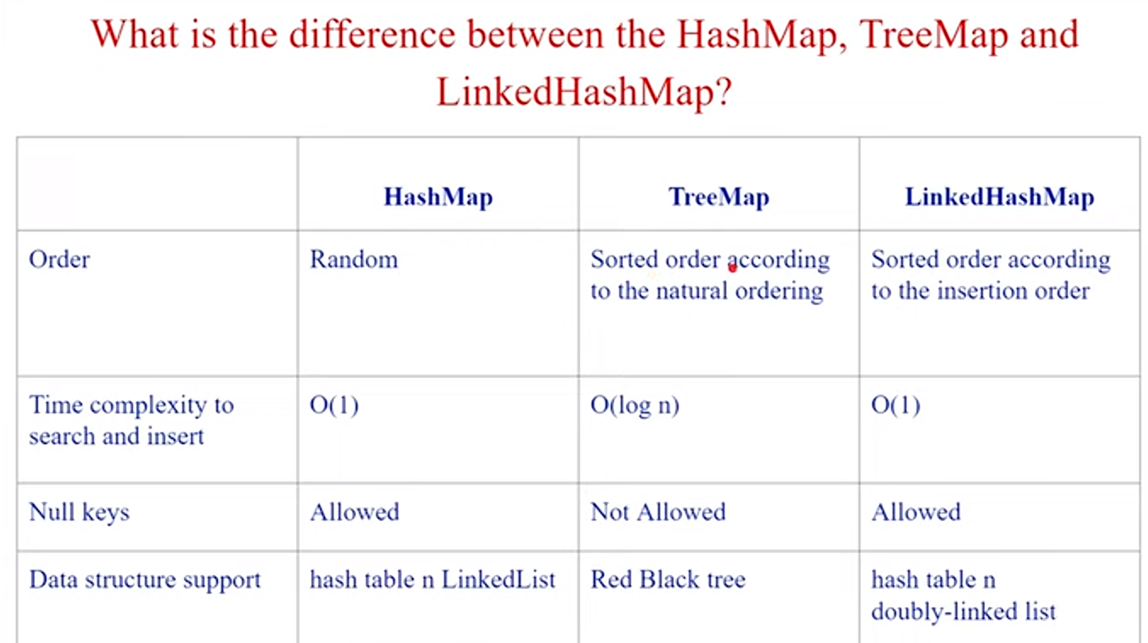
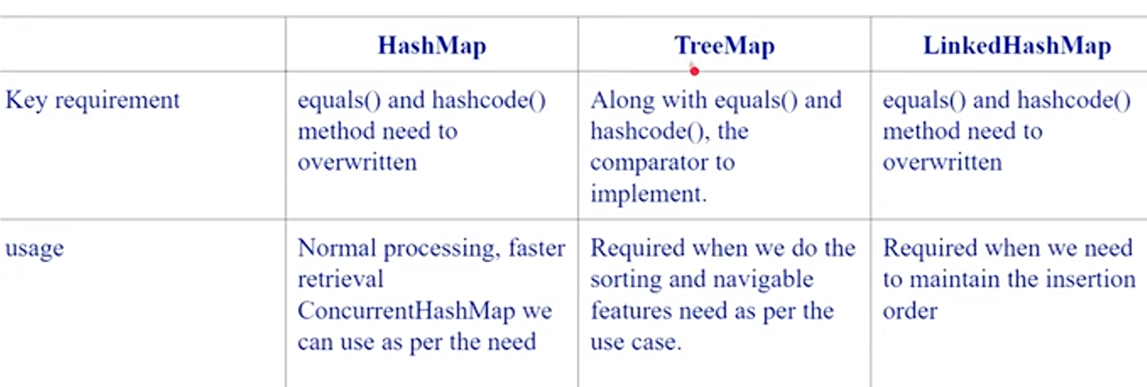
final int multiplier = 2; // Final
variable
// Lambda expression using final variable
Function<Integer, Integer> multiplyBy = (num) -> num * multiplier;
System.out.println(multiplyBy.apply(5)); // Output:
10
int multiplier2 = 2; // Not
final
// Compilation error: Local variable multiplier defined in an enclosing scope
must be final or effectively final
multiplier2 = 3;
Function<Integer, Integer> multiplyBy2
=
(num) -> num * multiplier2;
class A1 {
static final String sample="simple";
String output=sample+"sample";
String output2=new String(sample+"sample");
void a() {
System.out.println("simplesample".hashCode() );
if ("simplesample" == output) {
System.out.println("sample == output " + output.hashCode() );
}
else {
System.out.println("sample!= output " + output.hashCode());
}
if ("simplesample" == output2) {
System.out.println("sample == output2 " + output2.hashCode() );
}
else {
System.out.println("sample!= output2 " + output2.hashCode());
}
}
public static void main(String[] args) {
A1 a1 = new A1();
a1.a();
}
}
-479454756
sample == output -479454756
sample!= output2 -479454756
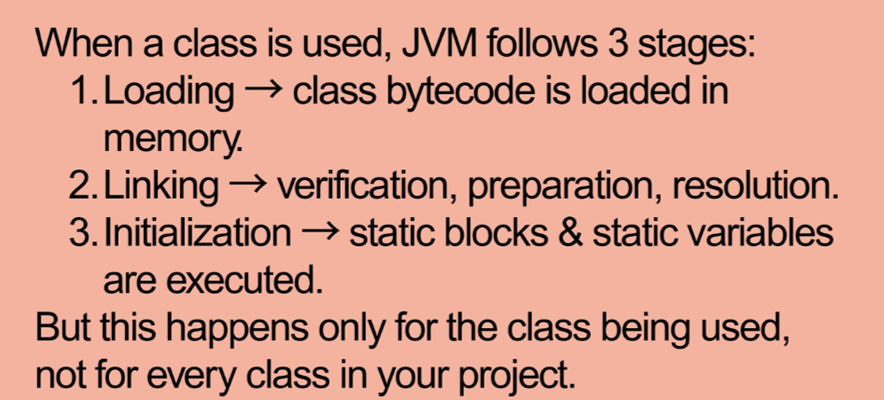
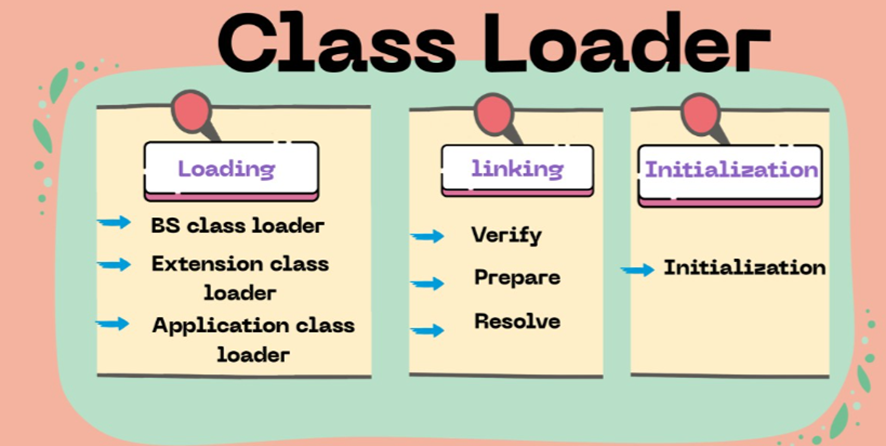
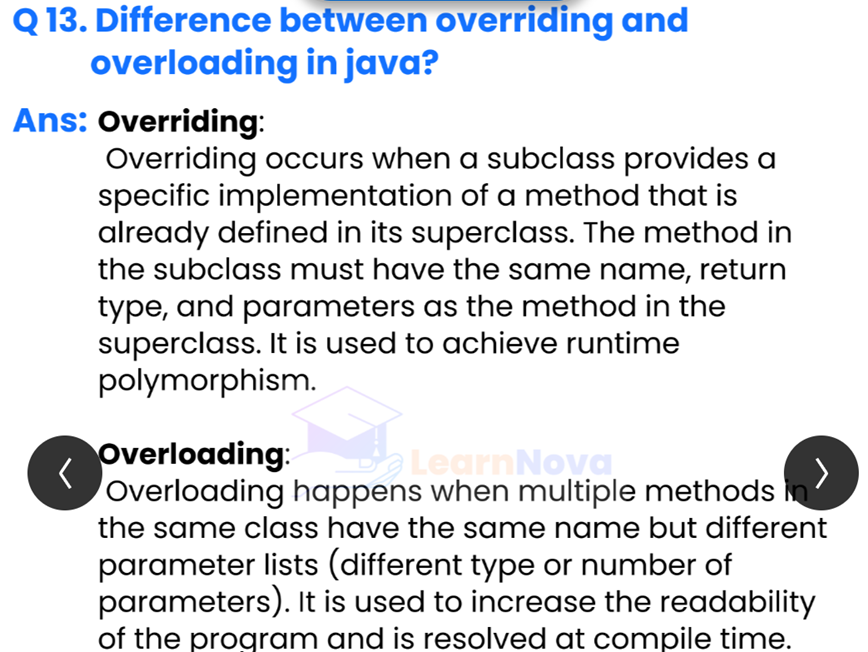
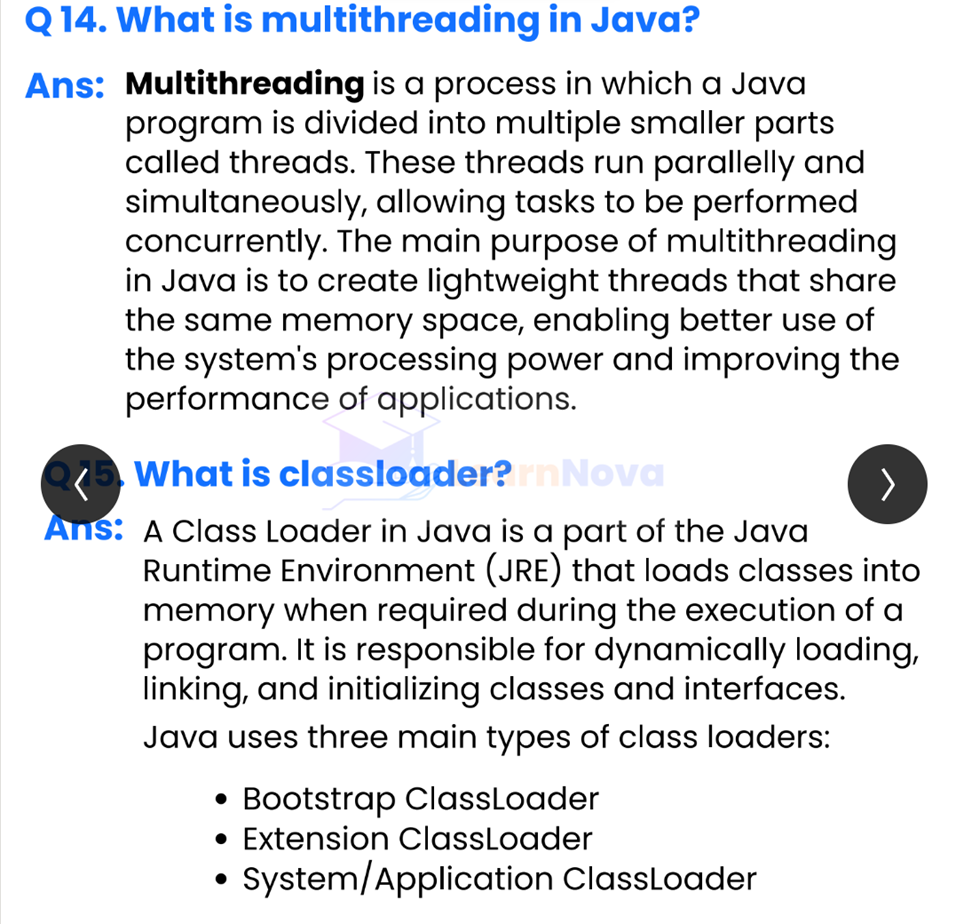
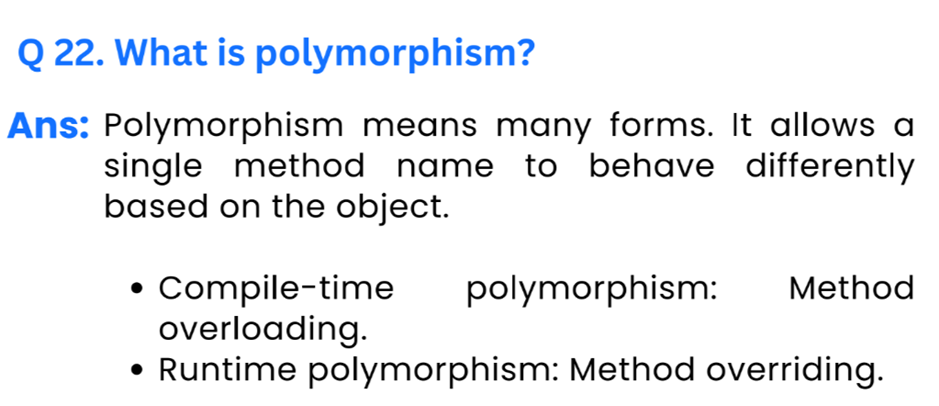
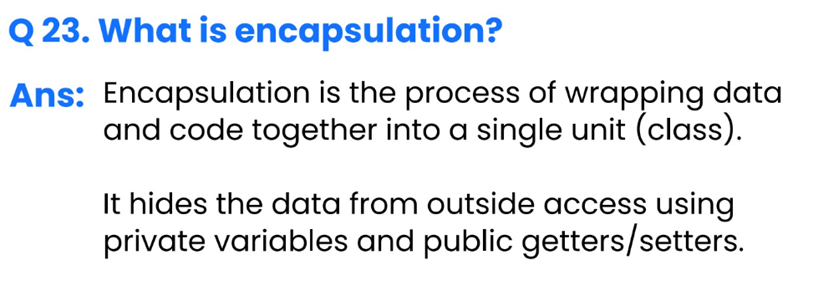
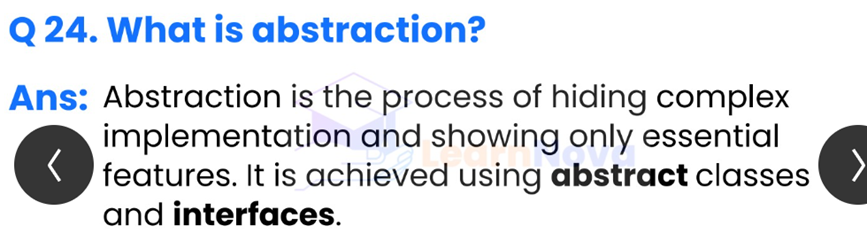
Example Gears in Car